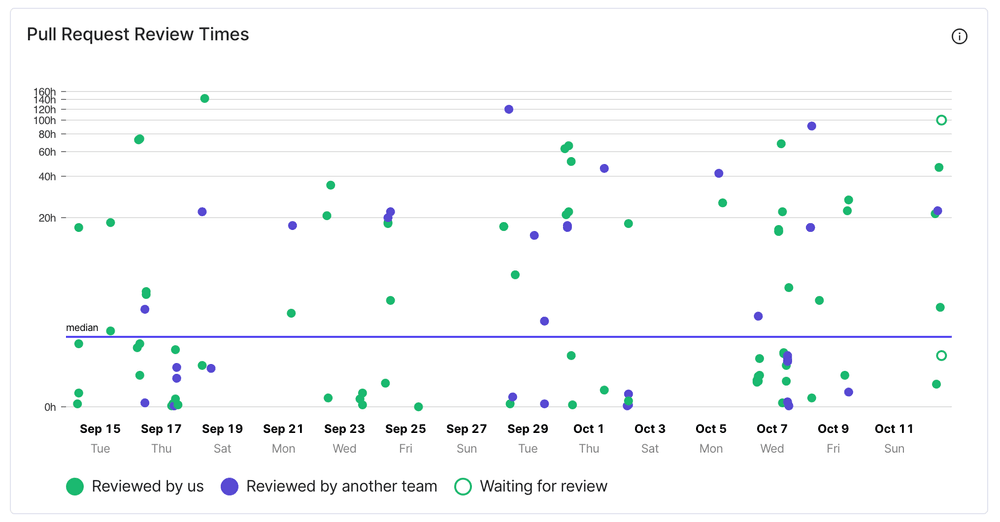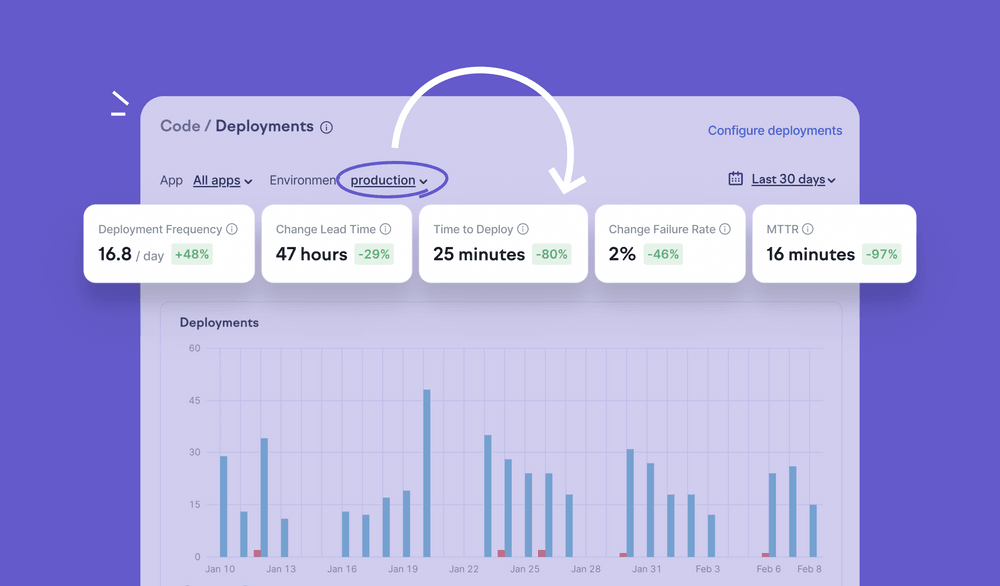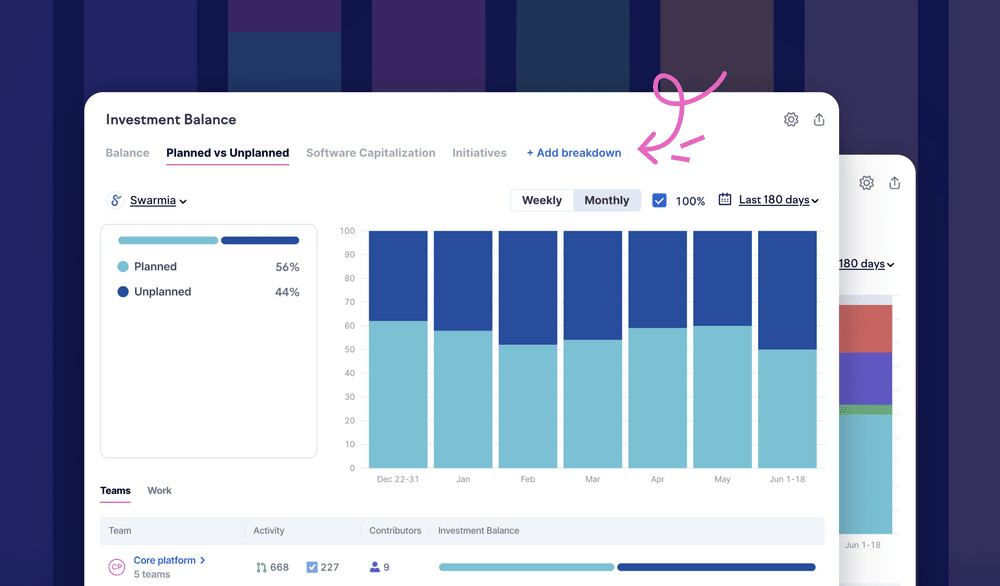Changelog · Oct 12, 2020
Pull request review time
Swarmia’s Insights already help you keep track of your pull request and issue cycle times, and we also let you set targets for Pull Request cycle time with a Working Agreement. This week, we’re releasing new features that help you drill down to the Pull Request review time, and to set targets for Issue cycle times.
Pull request review time
Making sure that code is reviewed without delay is one of the most important things you can do to improve team dynamics and throughput. Our new Insight and Working Agreement lets teams specifically improve the time it takes to review code. The time to review code is a leading indicator of the pull requests' total cycle time, and counting working days only lets the team set aggressive goals for this crucial step.
A new scatterplot in Pull Request Flow Insights shows how long it takes to provide a review after one is requested. To help organizations dealing with delays caused by cross-team dependencies, reviews provided by other teams are highlighted in a different color.
The corresponding Working Agreement helps your team step up your Pull Request review game by setting a target for how many working days Pull Requests wait for review.
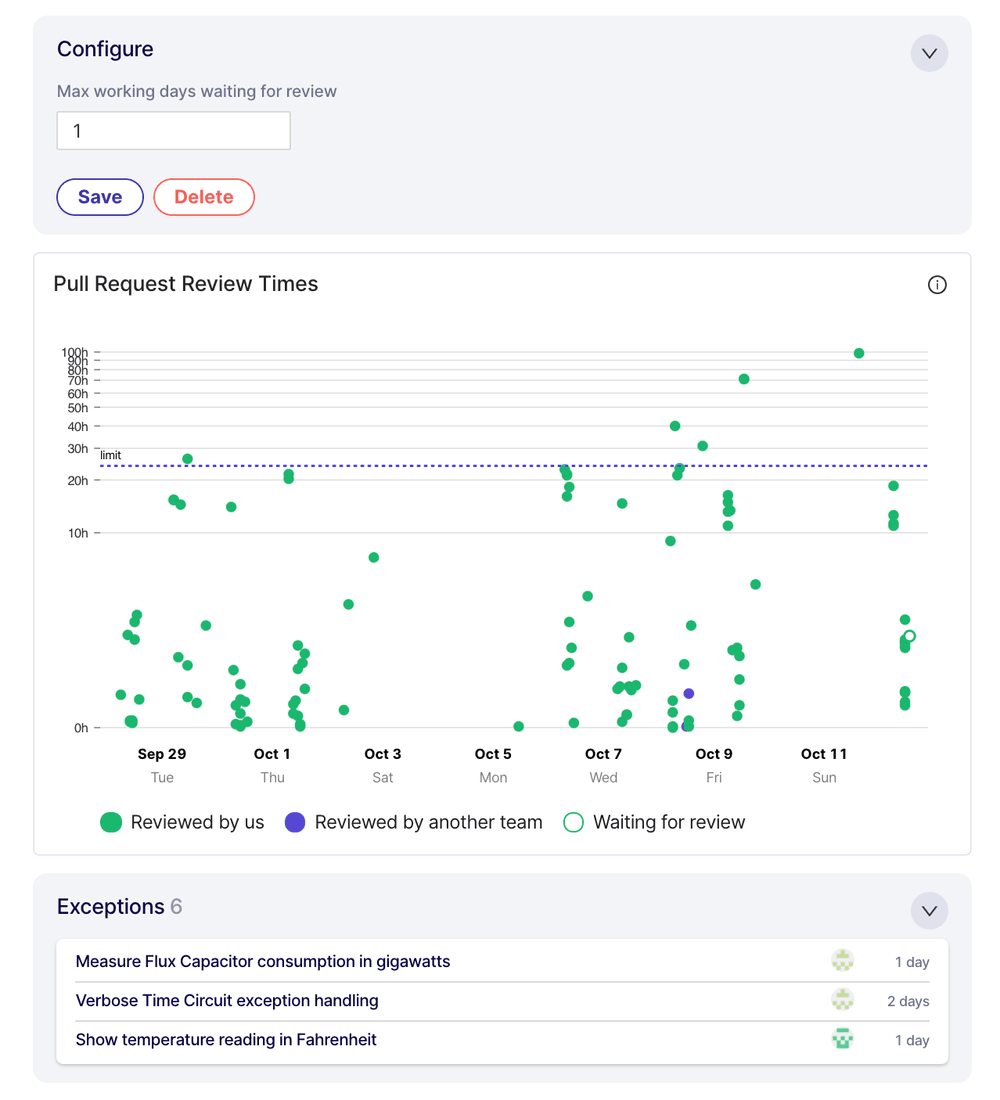
As with other Working Agreements, details about exceptions help your team troubleshoot your process in retrospective meetings, and instant feedback in the daily Slack digest helps you address issues with Pull Requests reviews as they occur.
You can read more about why and how to review code faster in our Support Article.
Manage issue cycle time
Most teams have a rough idea of how long it should take to finish an Epic, Story or Task, but it’s common for progress on Issues to stall for a multitude of reasons. Our new Working Agreement helps teams manage cycle time by setting targets in calendar days and highlighting exceptions.
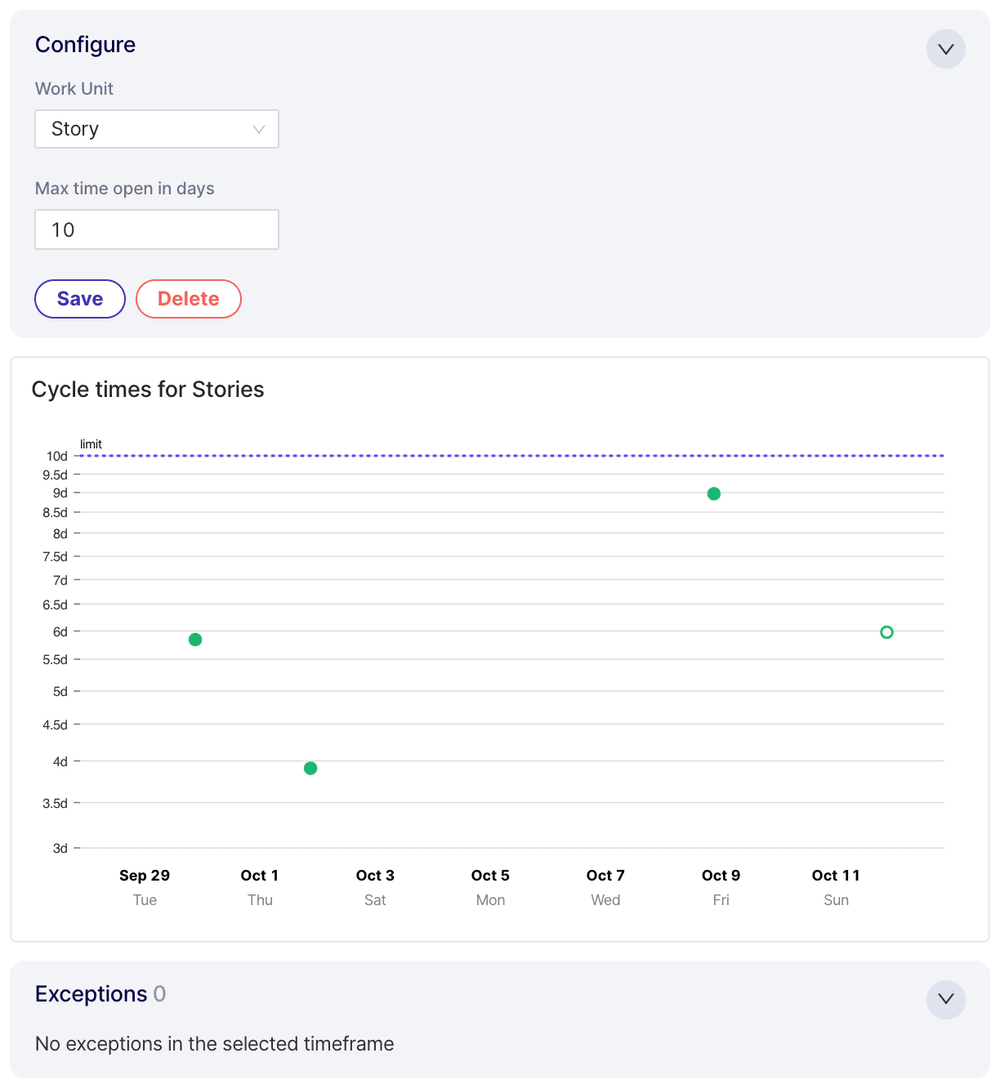
In addition to the Working Agreement page and the daily Slack digest, issues that are taking too long are highlighted in Work Log to help teams analyze exceptions in context.
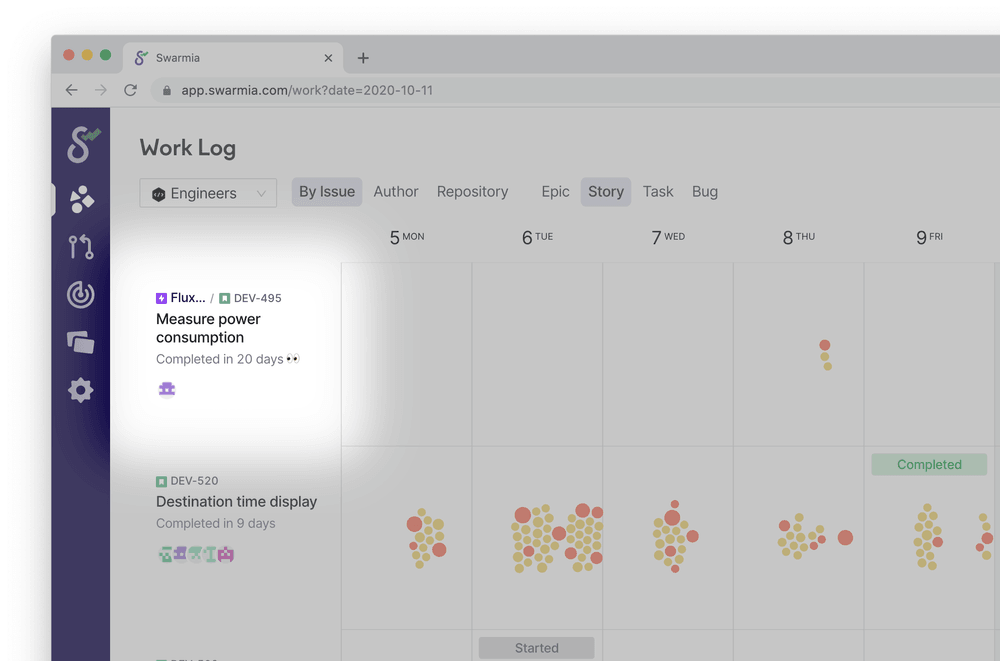
Other improvements
- In addition to Work Log, the Issue Activity popup can now be opened by clicking an issue in Flow Insights
- Improvements to Insights visualizations, including separately showing the median
- Small fixes to how Pull Request categories are displayed in Work Log
Subscribe to our newsletter
Get the latest product updates and #goodreads delivered to your inbox once a month.