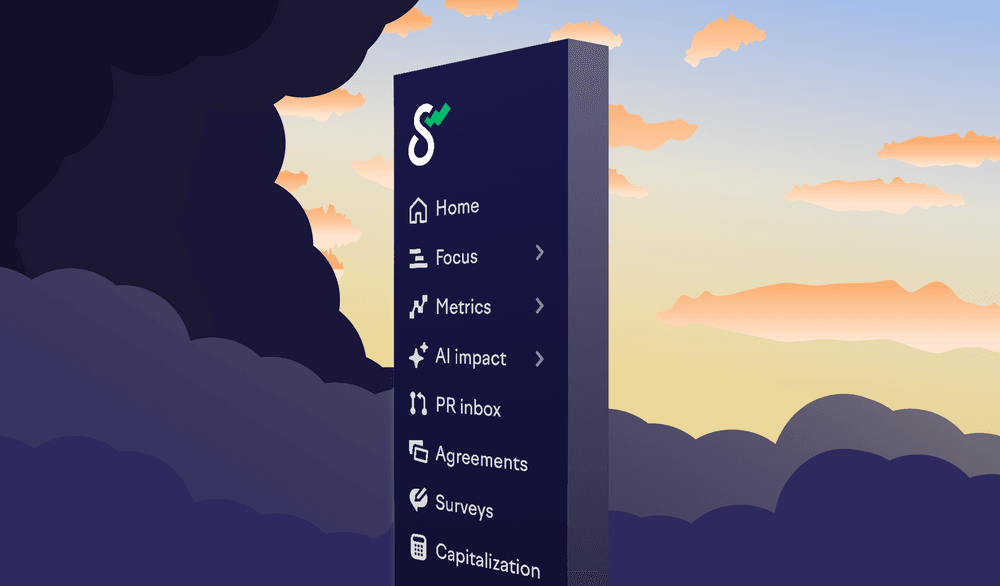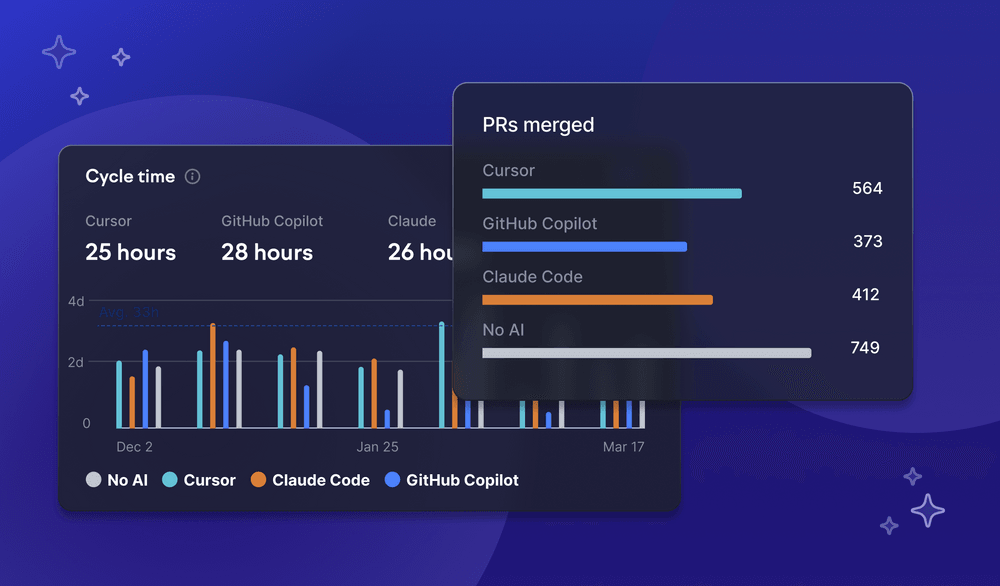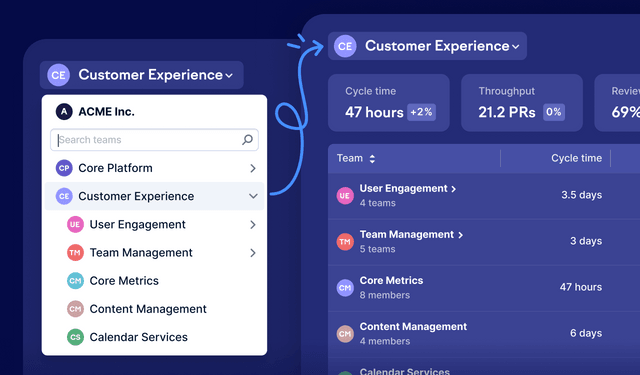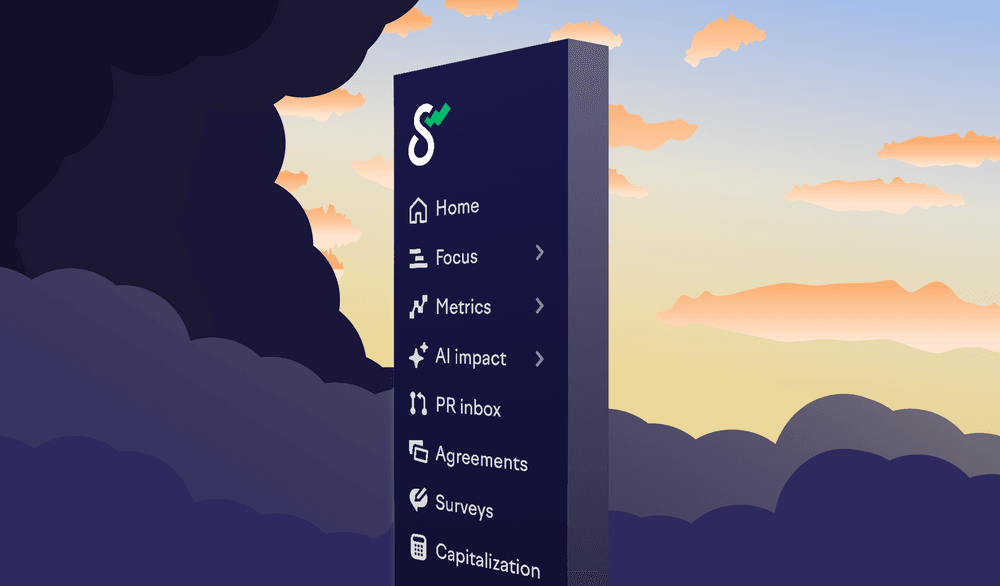
Support for team hierarchies and a new home for organizational insights
Every organization is unique, and Swarmia is designed to adapt to and reflect your organizational structure, routines, and ways of working. With our latest update, we're taking things to the next level, enabling engineering leaders and managers to get a clear view into the organizational hierarchy.
Now, you can create and manage nested teams and use all Swarmia features at any level of the organization. Managing nested teams in Swarmia is flexible, easy to set up, and easy to adjust as your company evolves.
Let’s take a closer look into what’s new:
Nested teams work just as you’d expect: they align with your organizational structure, and you can use most Swarmia features with teams on any level, including Work Log, Investment Distribution, and other features. You can also create Working Agreements and set up team notifications, including the daily Slack digest, for nested teams.
Nested teams are easy to configure. For teams with subteams, the work shown everywhere across Swarmia is defined as a combination of their subteams’ work. No additional configuration is required.
You can add direct team members to teams at any level, and team memberships can be managed in Swarmia and synced from GitHub automatically.
If you already have teams set up in Swarmia, it's easy to upgrade to nested teams. Navigate to Team Settings, create a new team, and add your existing teams as subteams. Work configuration will be inherited from subteams automatically.
Following this update, organization-level insights also got a new home in the app. In the following months, we'll keep adding more capabilities to the organizational insights, including improvements to DORA metrics, issue activity insights, and the investment balance.
Categorize issues in one click
Sometimes it’s easier to categorize work right where you see it. In addition to using flexible auto-categorization rules, it’s now possible to categorize issues manually — or override the investment category assigned by Swarmia automation.
To review uncategorized issues, navigate to Insights > Investment Distribution and expand the Uncategorized lane, where you can preview and categorize individual issues on the list.
Subscribe to our newsletter
Get the latest product updates and #goodreads delivered to your inbox once a month.
More changelog updates