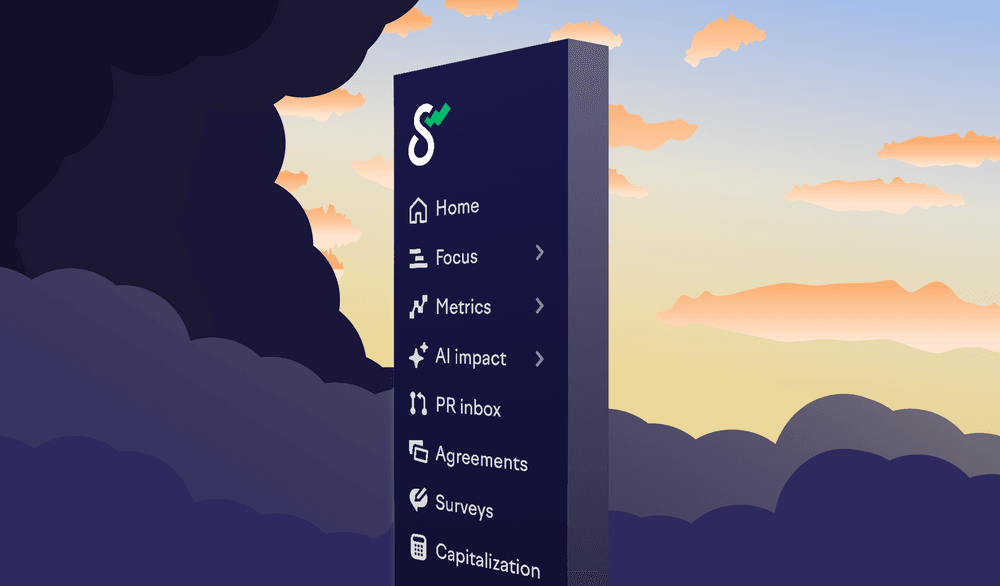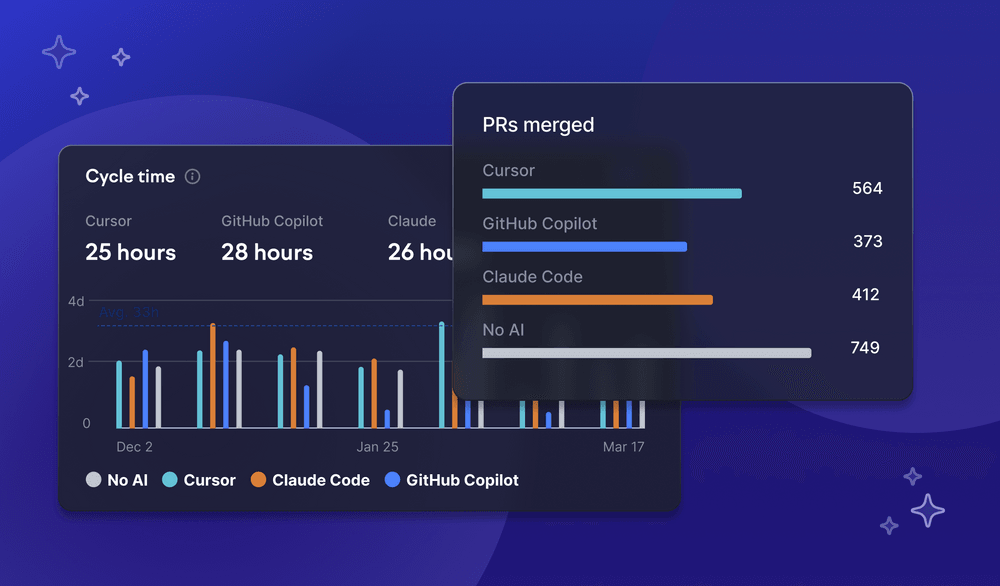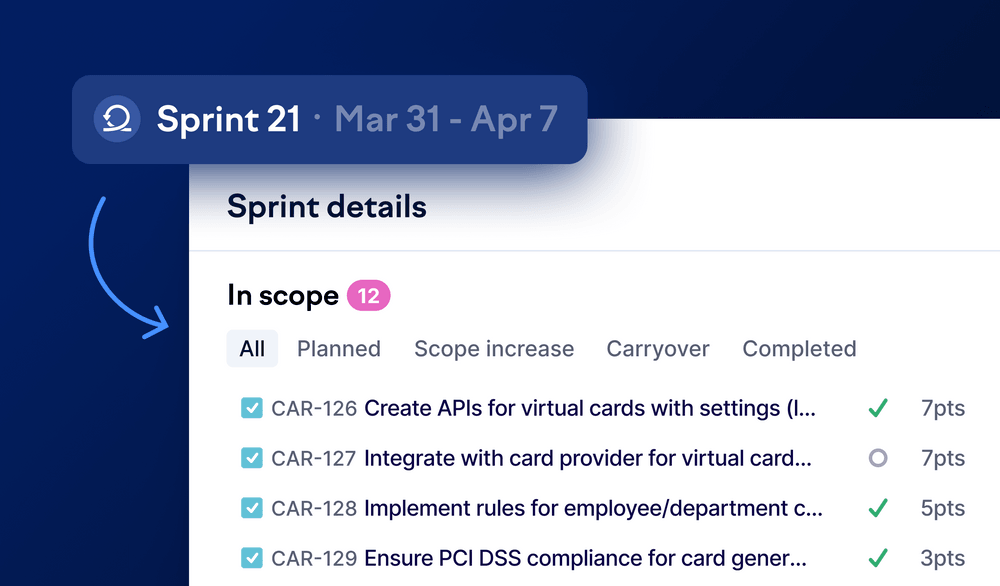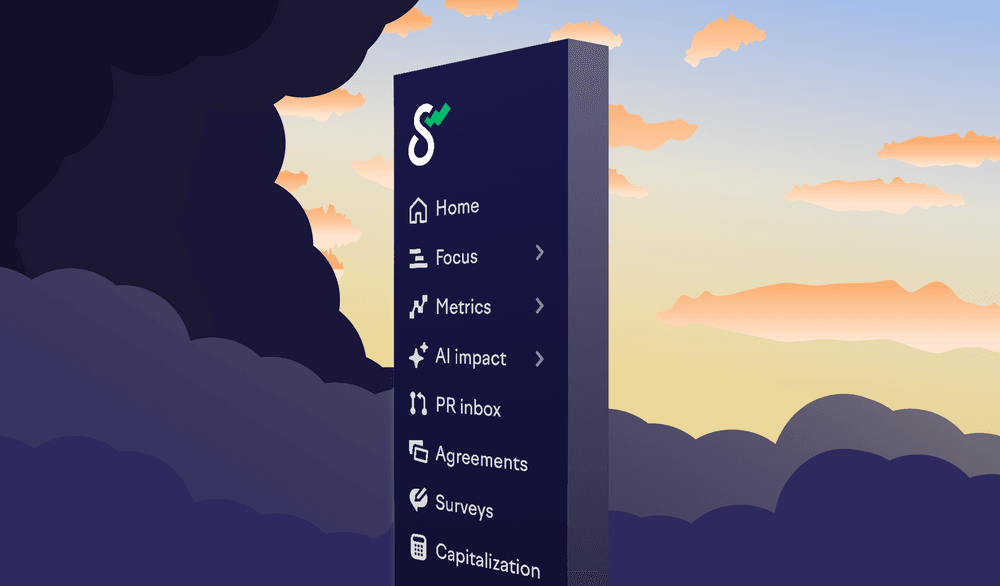
Faster sprint views and new drill-downs
The sprints view in Swarmia is now faster and offers even more insights. With the latest updates, you can quickly jump from analyzing long-term trends to drilling into what’s happening during each sprint.
What’s new
- Major performance improvements. These are especially noticeable if several teams in your organization are using sprints.
- New sprint drill-down. Click any sprint in the chart to see all its issues with story points.
- Story points in timeline. You can now see the progress of story points in the activity timeline for each sprint.
The new drill-down makes it easy to inspect what happened in each sprint. You can filter to see planned issues, scope increases, and carryovers separately. Issues removed from the sprint are shown in their own section, giving you the full picture of sprint changes.
Get started
If you’re already using sprints in Swarmia, you’ll notice the performance improvements and new drill-downs immediately.
Not using sprints yet? Head to team settings, toggle on “track sprint activity,” and select the Jira board you’d like to pull sprints from.
Subscribe to our newsletter
Get the latest product updates and #goodreads delivered to your inbox once a month.
More changelog updates