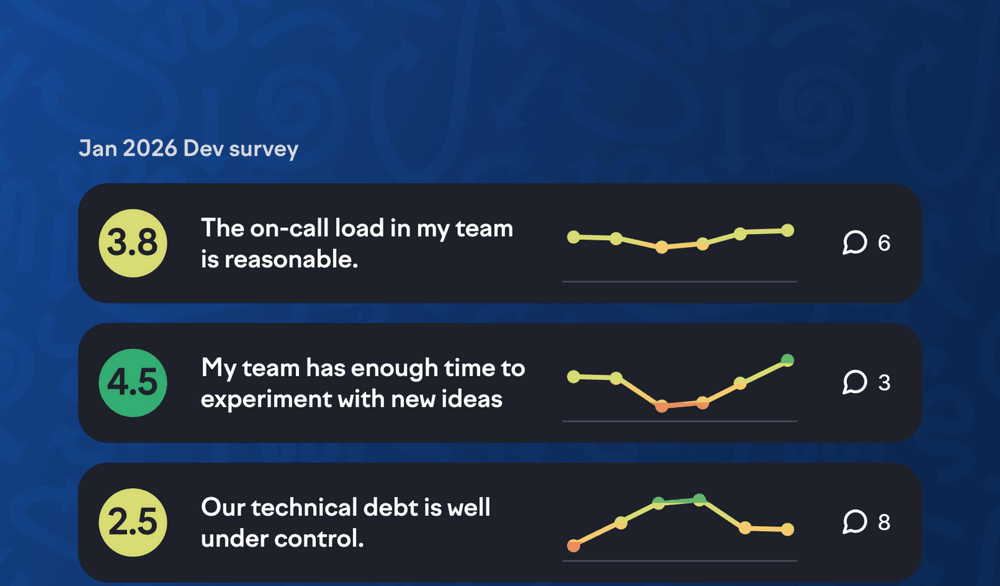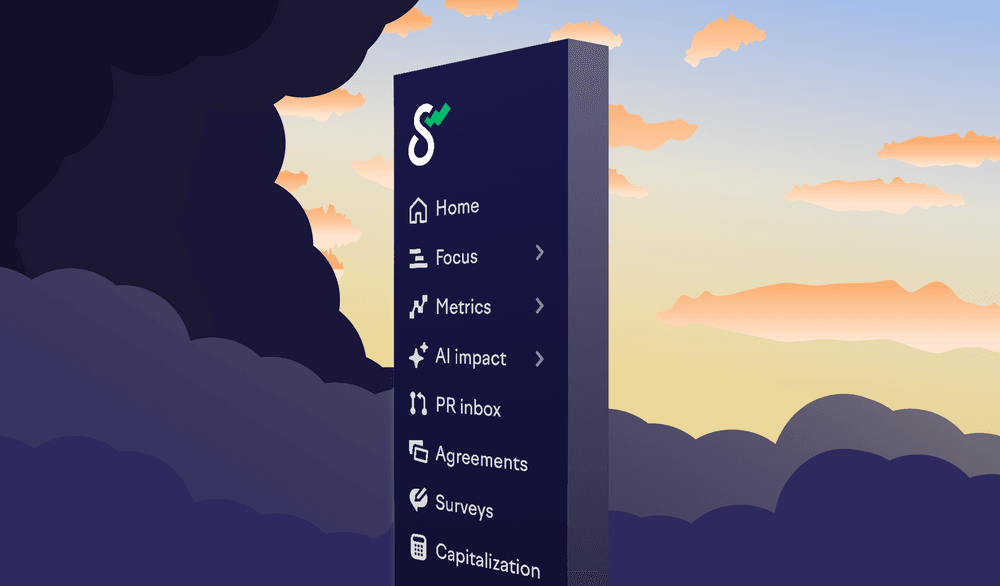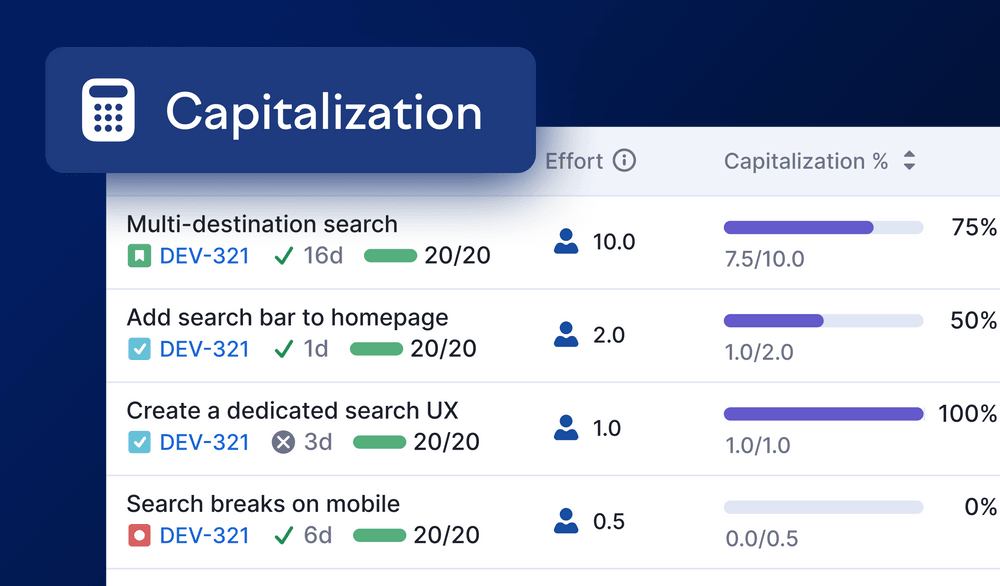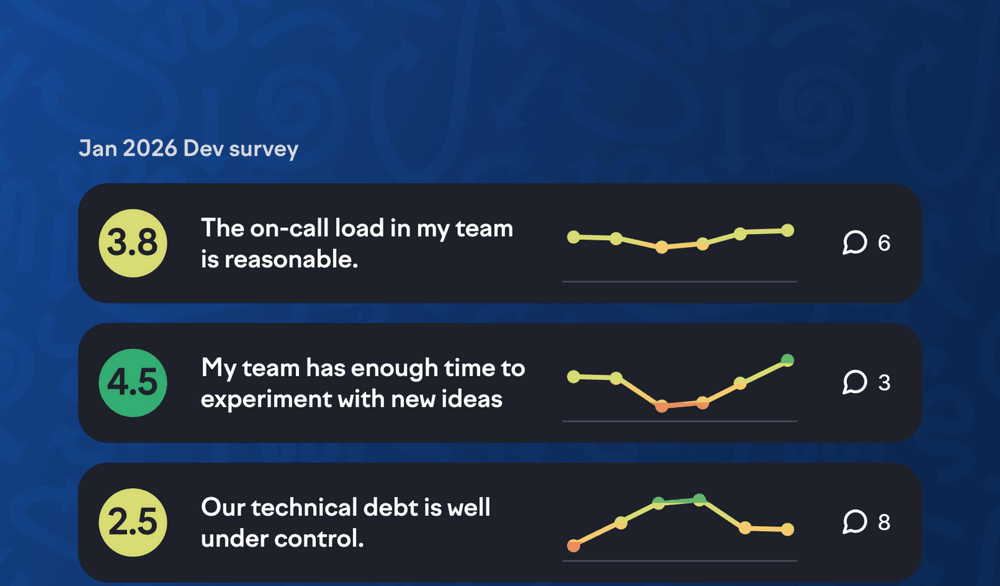
Simplify software capitalization reporting
Software capitalization helps you automatically categorize engineering efforts as either capital expenses (CapEx) or operating expenses (OpEx) and generate reports for your finance team. Now, this feature is available to all Swarmia customers on the Standard and Business Outcomes plans.
With software capitalization in Swarmia, you can:
- Automatically identify capitalizable work using the same flexible rules you already use for investment categories.
- Generate reports for your finance team without bothering engineers with manual time tracking.
If you’ve used Swarmia for software capitalization before, you’ll see some recent improvements. You can now preview capitalization data in real time to ensure accuracy before sharing it with others. The UI provides a way to inspect capitalizable effort by work item and contributor.
How it works
- Define your capitalization rules using issue filters (custom fields, labels, or initiatives).
- Preview your capitalization data by work item or by contributor.
- Make final adjustments by excluding specific work items or contributors from your reports.
- Export monthly and annual reports for your finance team.
Setting up capitalization in Swarmia only takes a few minutes, and it uses the data you already have in your issue tracker.
Get started
For most, software capitalization will be critical at the end of the financial year, but it is good to familiarize yourself with the feature already. You can start by defining capitalization rules with your finance team, ensuring you have one less thing to worry about once the busiest time of the year rolls around.
To get started, navigate to capitalization in the main navigation (available to Swarmia admins only). If you need help setting up your capitalization rules or have questions about the feature, reach out to us via the chat or email hello@swarmia.com.
More updates
- The built-in AI tools survey questions now have industry benchmarks, allowing you to understand where your organization stands when it comes to AI adoption and use.
Subscribe to our newsletter
Get the latest product updates and #goodreads delivered to your inbox once a month.
More changelog updates