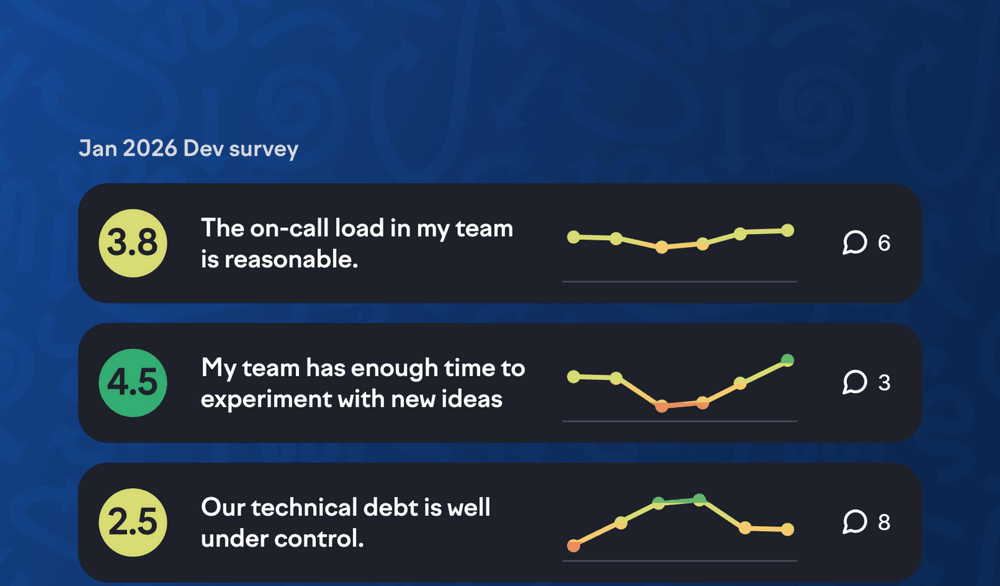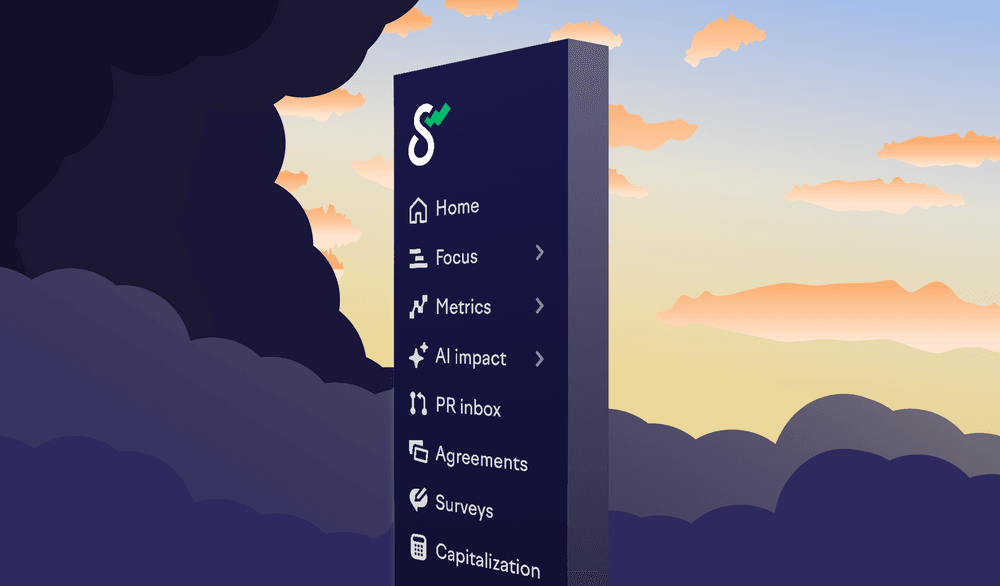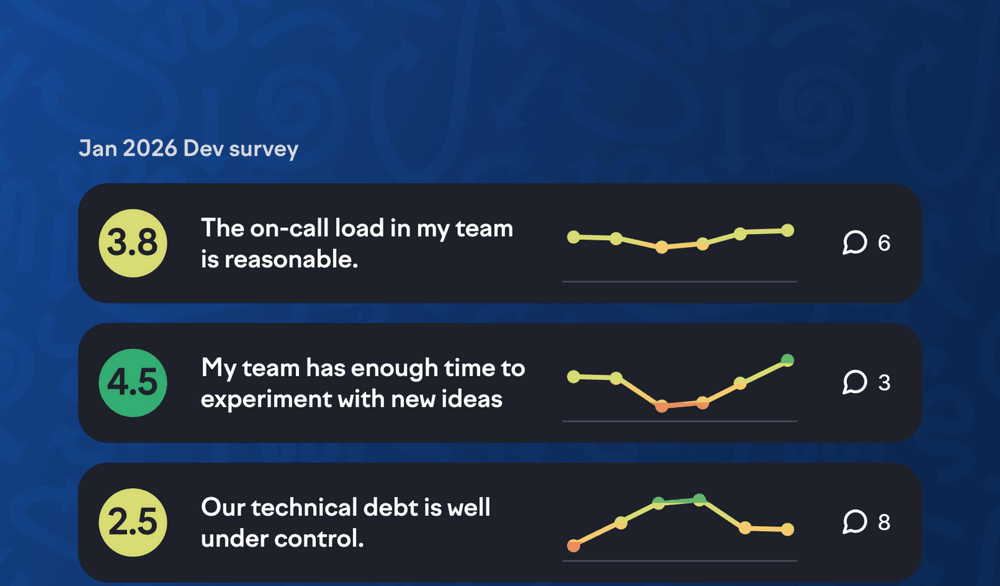
Track Cursor adoption and activity in the AI assistants view
We now support Cursor in Swarmia’s AI assistants view. If you’re using Cursor and GitHub Copilot, you can now see both tools side-by-side and track adoption patterns across your engineering teams.
Tracking the adoption and usage of AI coding tools is an important part of measuring their productivity impact. With Cursor insights, you can see the people with a Cursor license and the average active users each week across your teams.
Once you have AI adoption data flowing into Swarmia, you can analyze it alongside your existing engineering metrics to understand how AI tools are affecting your teams. Compare cycle times and throughput between teams with different adoption levels, monitor pull request sizes to maintain review quality, and track collaboration patterns to avoid knowledge silos. Swarmia offers built-in AI tool questions with links to system metrics to help you analyze adoption and engineering effectiveness together.
How to get started
Get your Cursor admin to create an API key and copy it to Settings / AI assistants in Swarmia. Once connected, navigate to Metrics / AI assistants to see your organization’s adoption trends.
More updates
- If we can’t automatically find all your team members from Slack, you can now easily map the remaining people when you’re creating a survey to ensure you reach everyone with reminders.
- You can now add open-ended questions to surveys.
- You can now see a PR batch size p90 trend chart in Insights / Code / Overview.
- AI assistant metrics now list the individual users who have a license.
Subscribe to our newsletter
Get the latest product updates and #goodreads delivered to your inbox once a month.
More changelog updates