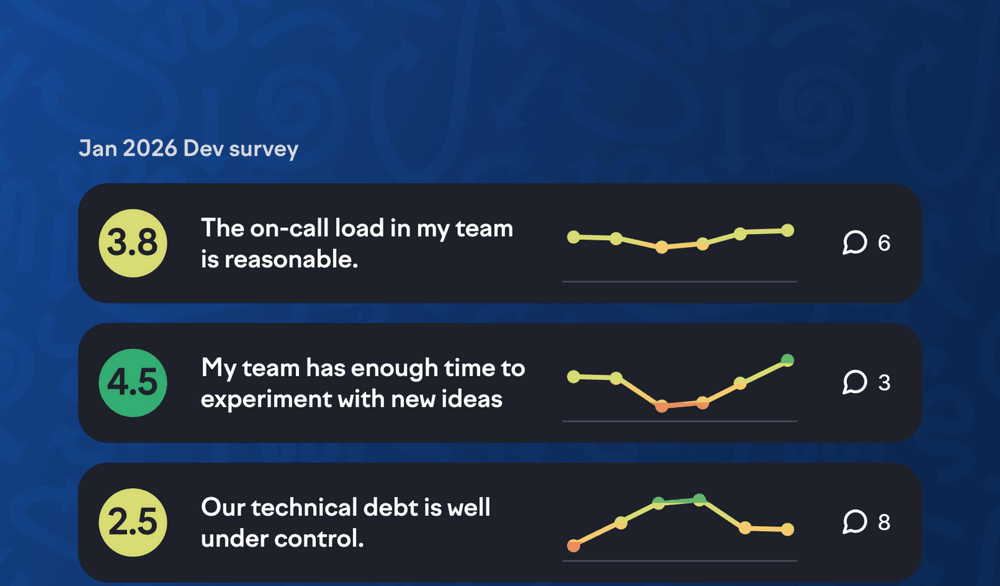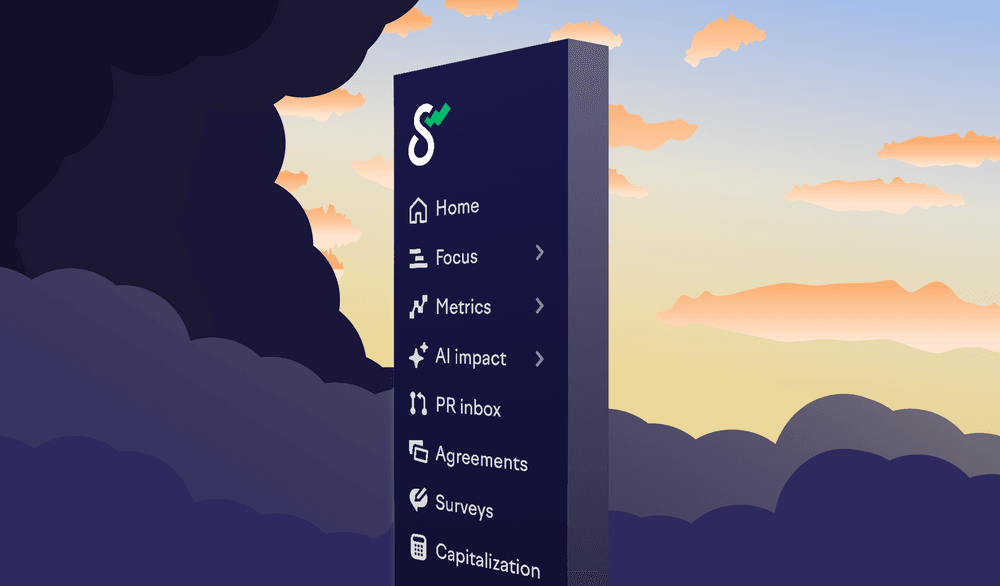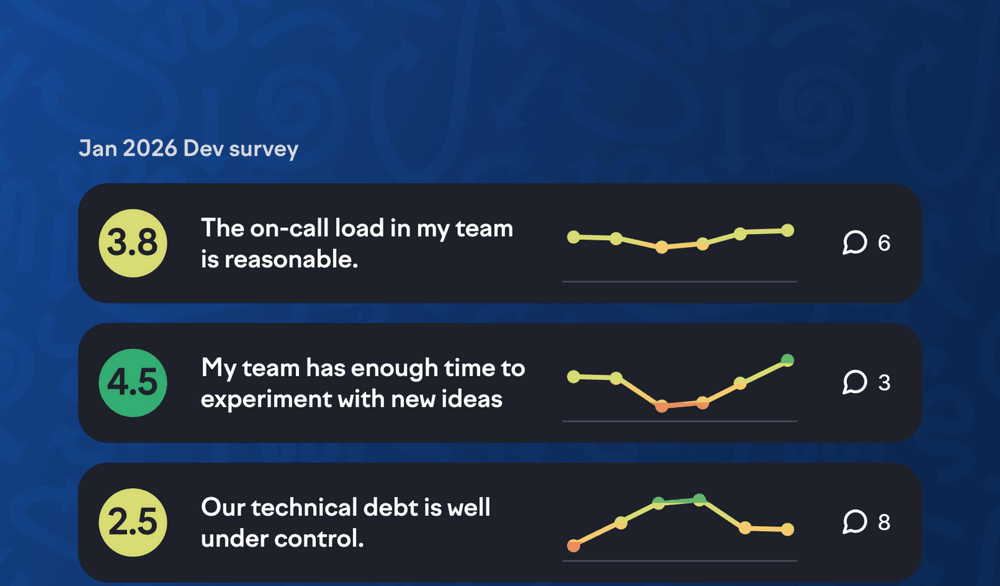
Invite team members to Swarmia via Slack
You can now invite team members to Swarmia directly through Slack. When you invite someone this way, we automatically enable their personal GitHub-Slack notifications — the main way individual engineers interact with Swarmia. This means they’ll start getting helpful notifications about their pull requests, code reviews, and CI failures without any additional setup.
Here’s how it works
You can invite any team member who hasn't already signed up or been previously invited. Admins can invite anyone in the organization, while team members can invite their own teammates.
Once you preview and send the invitation, recipients get a friendly message in Slack and can choose to sign up for Swarmia or opt out of notifications.
To get started, click “invite members” on the home page or team settings, and select “invite via Slack.”
More updates
- Our updated export API now allows you to export monthly engineering effort data (FTE) to CSV, making it easy to share with finance teams that might not have access to Swarmia. You can group by custom Jira fields or issue hierarchy for precise software capitalization reporting.
Subscribe to our newsletter
Get the latest product updates and #goodreads delivered to your inbox once a month.
More changelog updates