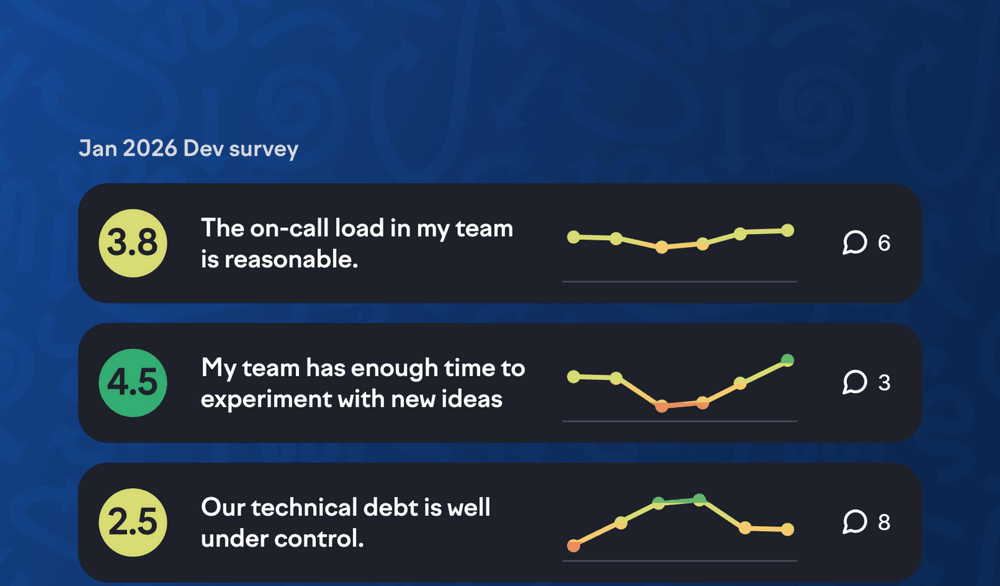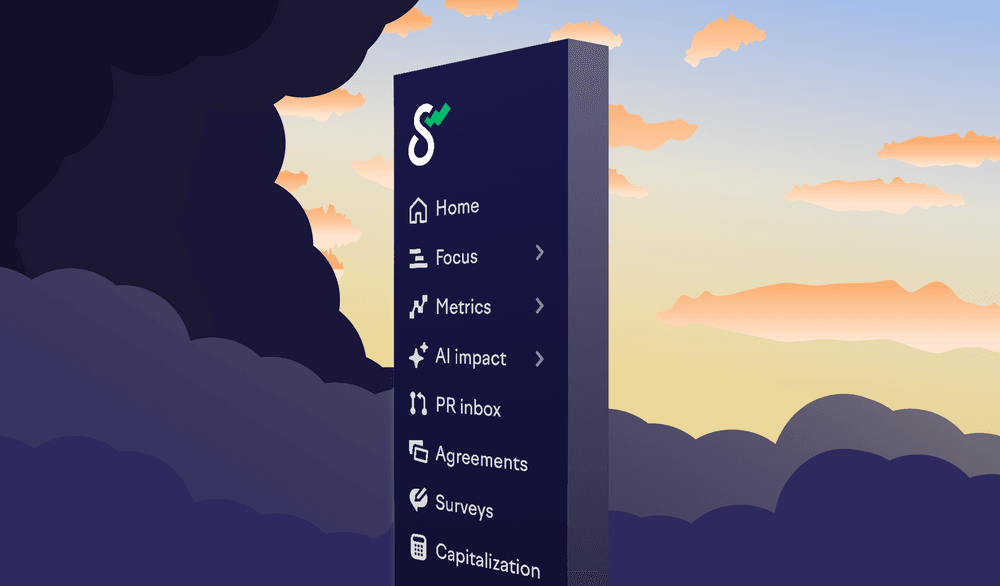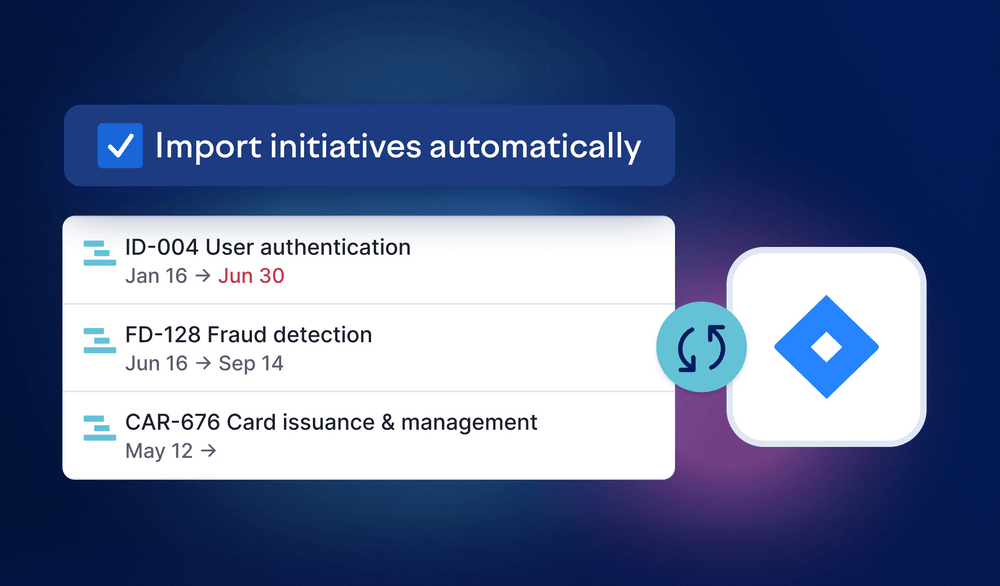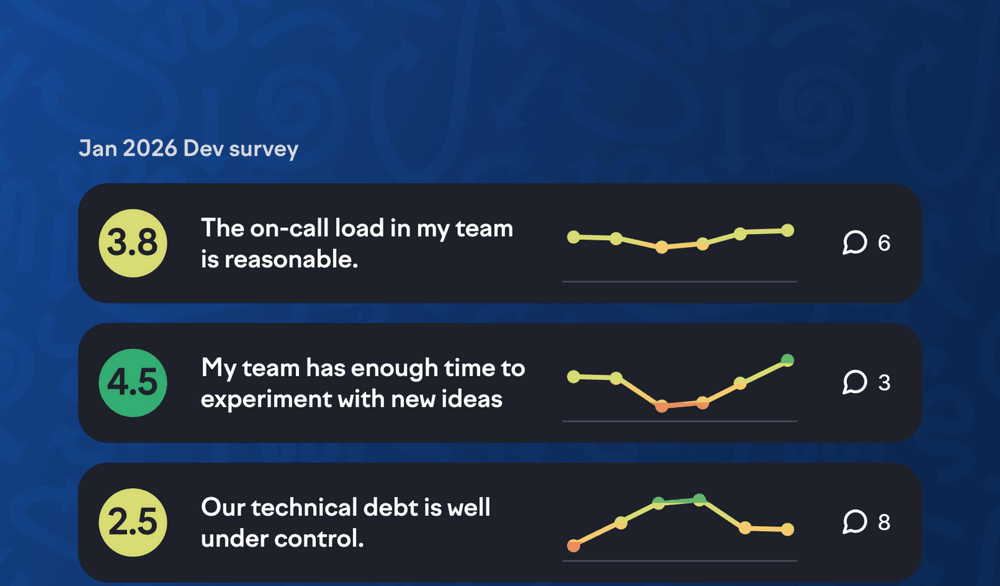
Automatically import initiatives from Jira
Managing initiatives in Swarmia just got a whole lot easier. We now support automatically syncing initiatives from Jira. If your organization tracks high-level projects in Jira, you can set up Swarmia to automatically display them in the initiatives view, making sure you always have real-time visibility into strategic engineering work.
Define what gets imported
You can customize which Jira items become initiatives in Swarmia using the same flexible filters you’re already familiar with from other Swarmia settings. By default, we import issues where the Jira type is “initiative,” but you can adjust this based on your Jira setup.
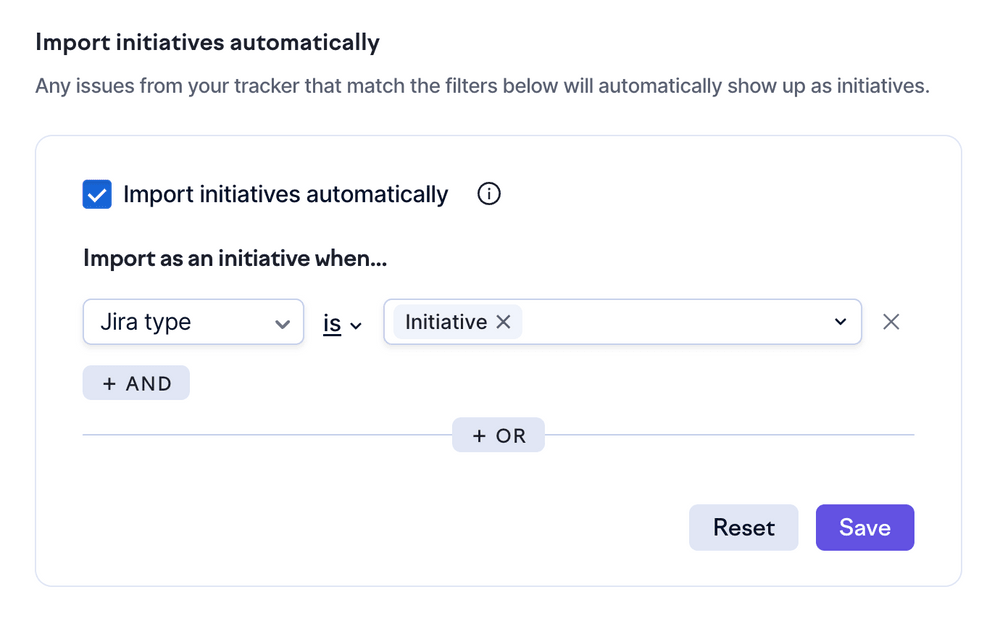
For example, if you use labels like “strategic” or “Q1-priority” to identify your most valuable projects, you can set up filters to automatically import any epic or story with those labels as initiatives.
Getting started
Navigate to initiatives settings to enable automatic import. For existing customers, this feature is toggled off by default to avoid unexpected changes to your current setup. Once enabled, Swarmia will continuously sync your initiatives based on your filter criteria.
This update is especially valuable if you're managing 10 or more active initiatives and want to skip the manual updates.
More updates
- You can now see the effort trend for issues in the focus summary.
- Effort will now be attributed to teams based on team membership. This means that individuals changing teams will not alter the historical FTE values for a team.
Subscribe to our newsletter
Get the latest product updates and #goodreads delivered to your inbox once a month.
More changelog updates