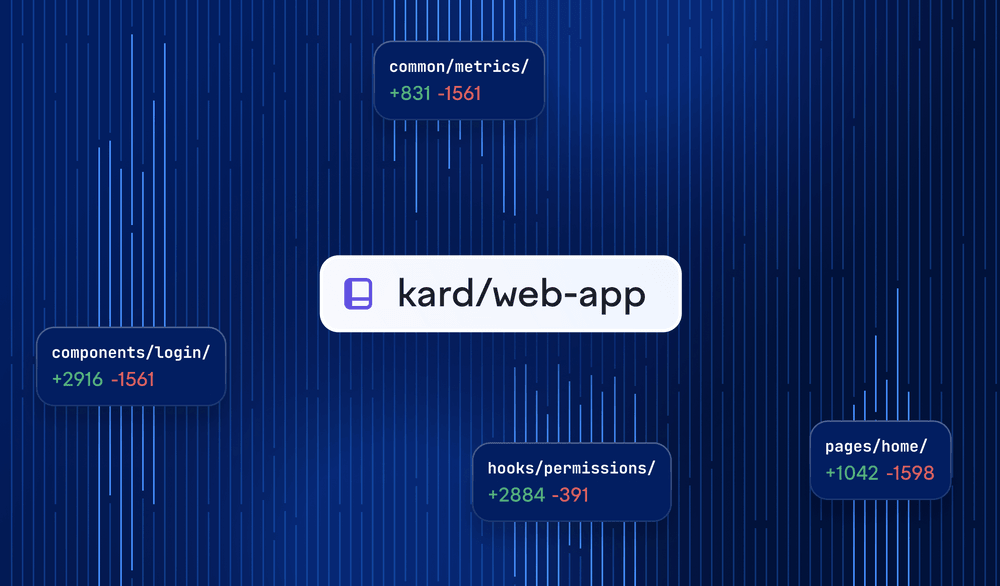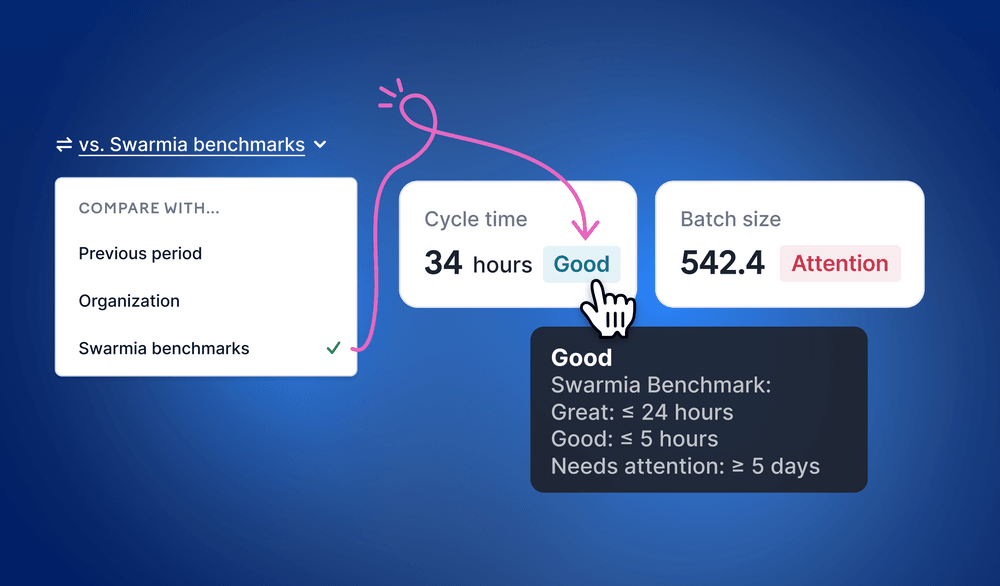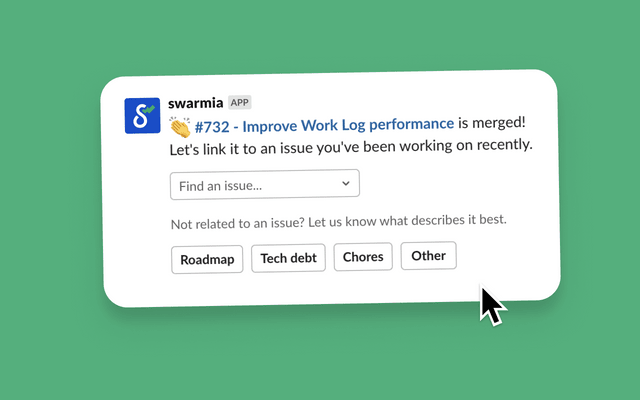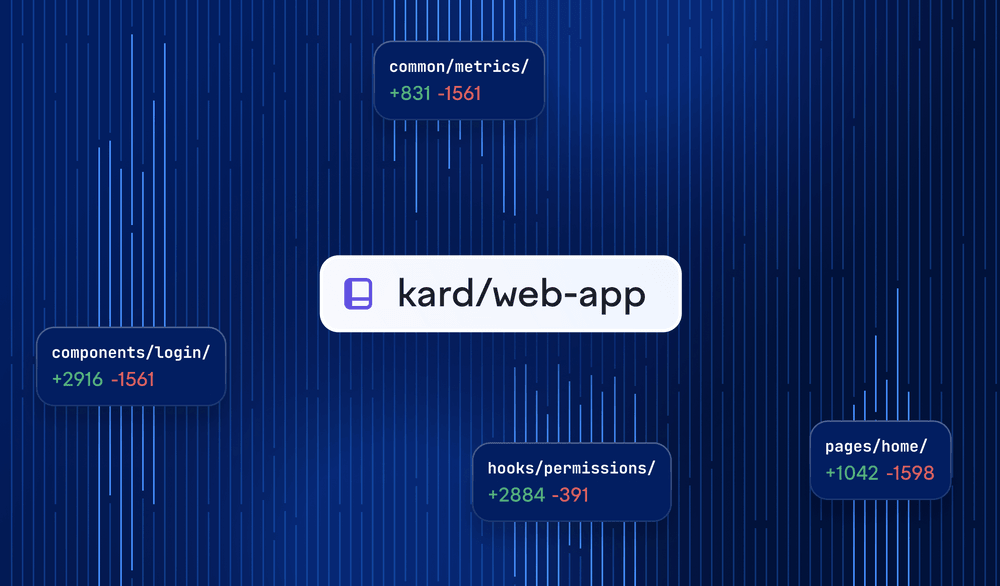
Better UI for linking and categorizing pull requests now available for Jira and Linear users
When drawing insights from data across different tools, getting data quality right is crucial. In Swarmia, there are multiple ways to ensure every contribution — commit, task, PR approval, or comment — is accurately attributed to initiatives and team members.
Some work can be automatically categorized with our investment categories and pull request filters. Alternatively, you can manually link contributions, giving you flexibility and control over your data in Swarmia.
With the improved Slack linking notification, it's easier than ever to link pull requests to issues or categories in one click. We improved the search experience and accuracy of linking suggestions. The notification is now available both for our Linear and Jira users.
Start using the new notification by adopting the working agreement to link pull requests to issues (or categories) in your team.
Share links to any issue or pull request in Swarmia
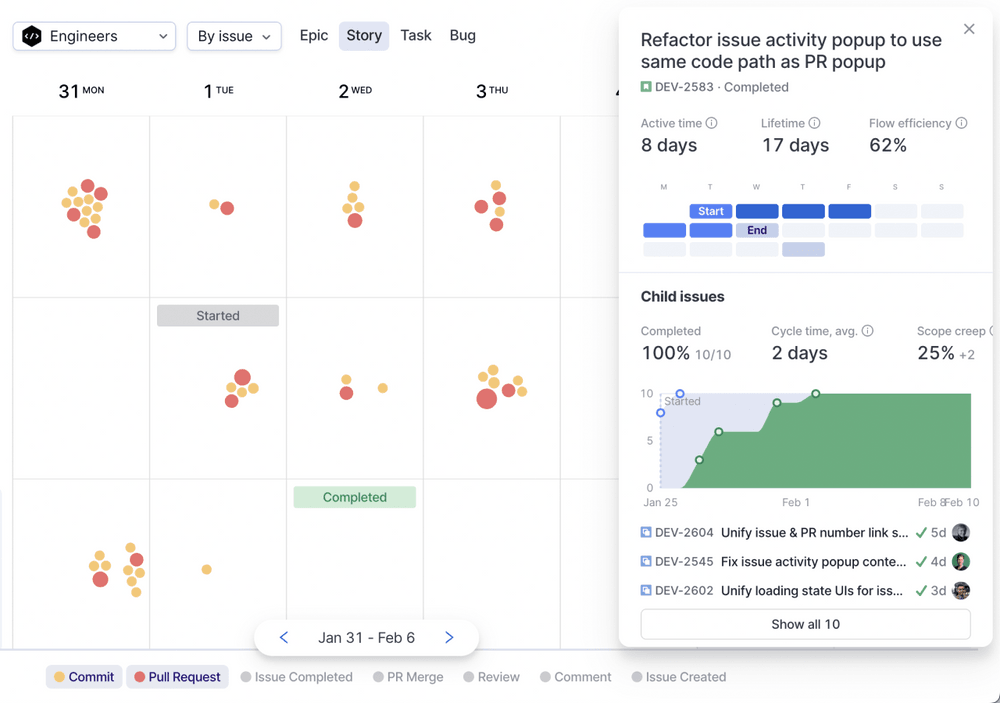
Each popup with issue or pull request insights now has its location saved in the URL, making it easy to share a direct link with others and discuss with the team whenever you notice an outlier or a pattern worth looking into.
Bi-annual security audit and performance improvements
We conducted our bi-annual security audit in December 2021-January 2022, followed by a security strengthening project. We're committed to our customers' data security, and security is on the checklist of every feature we build.
Another update improves the Swarmia experience for larger organizations. With the latest improvements to how we handle data, contributor settings for organizations with hundreds of contributors now load much faster than before.
Subscribe to our newsletter
Get the latest product updates and #goodreads delivered to your inbox once a month.
More changelog updates