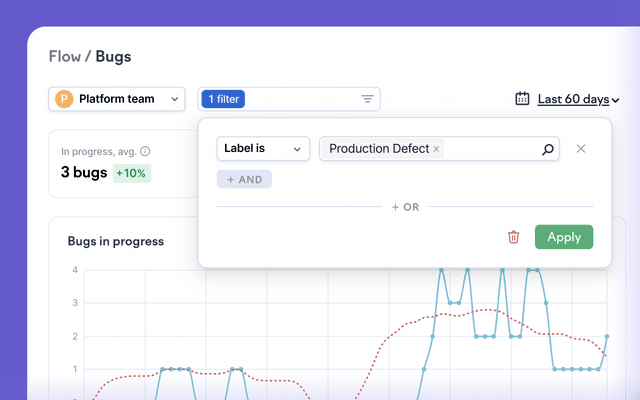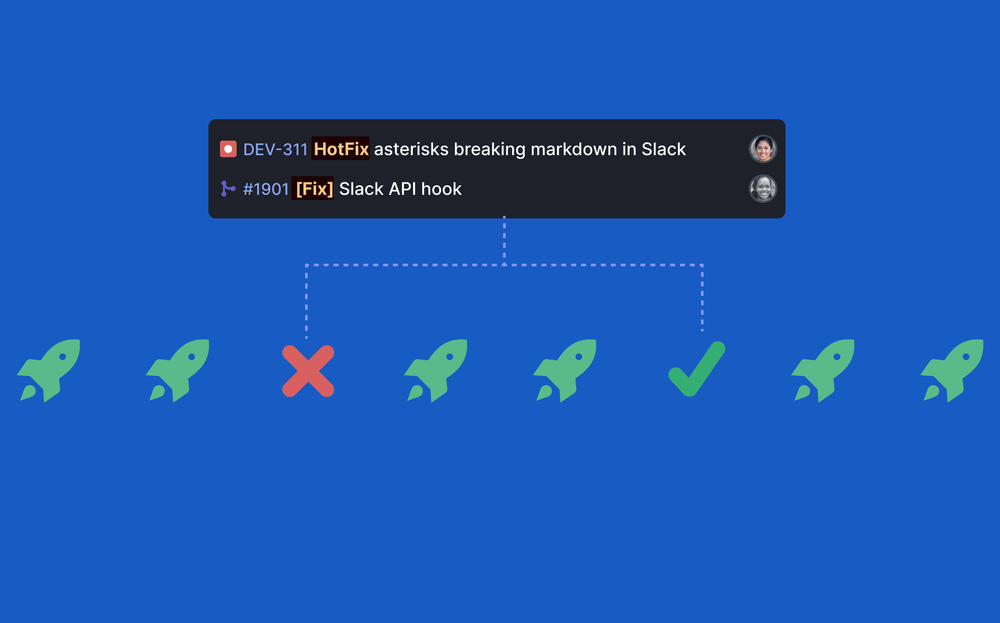· Jul 7, 2025
Track Cursor adoption and activity in the AI assistants view
We now support Cursor in Swarmia’s AI assistants view. If you’re using Cursor and GitHub Copilot, you can now see both tools side-by-side and track adoption patterns across your engineering…
Read more→ · Jun 16, 2025
Define hotfixes with pull request and issue filters for more accurate change failure metrics
Change failure rate and mean time to recovery are two of the four key DORA metrics, helping you understand how often your deployments cause problems in production and how quickly you can…
Read more→