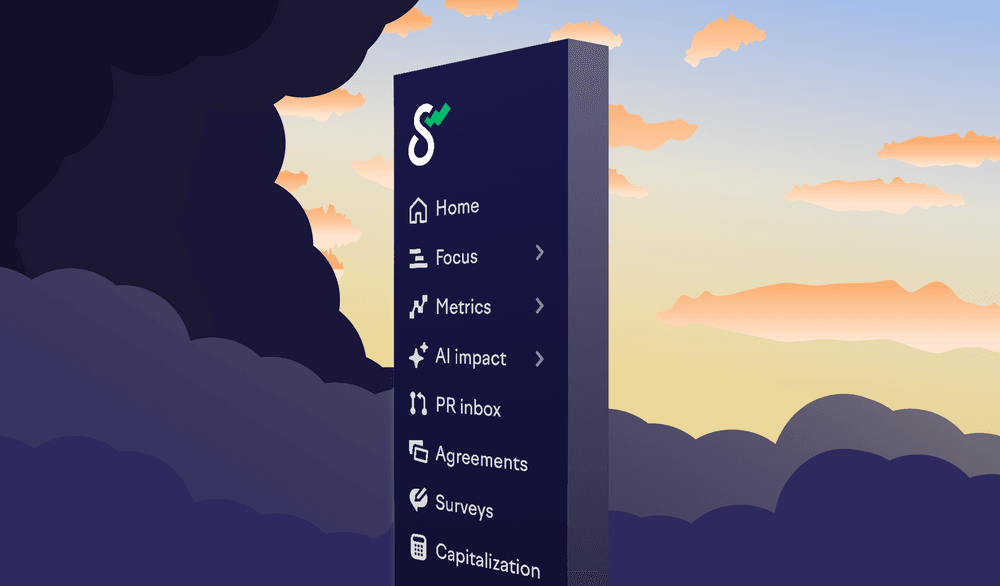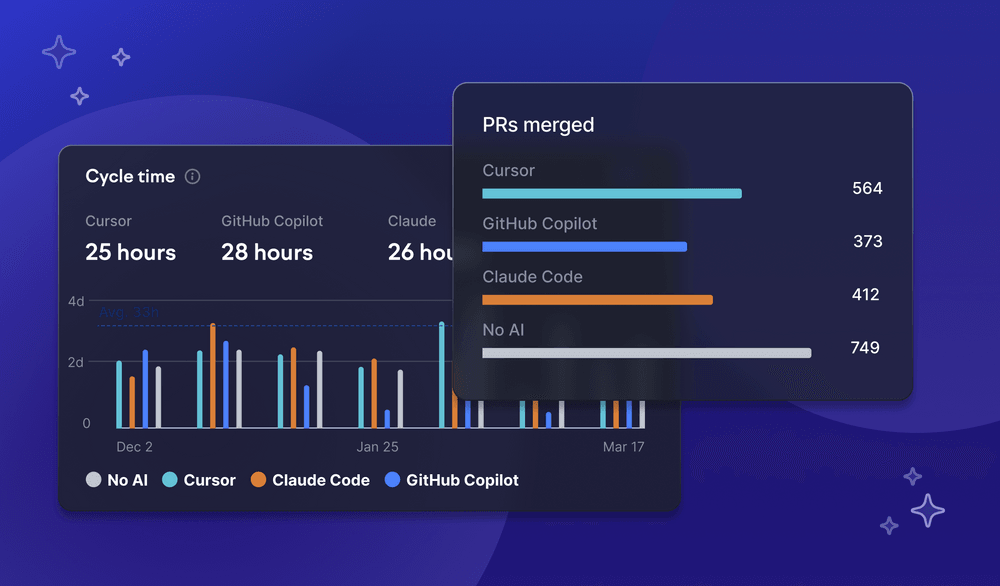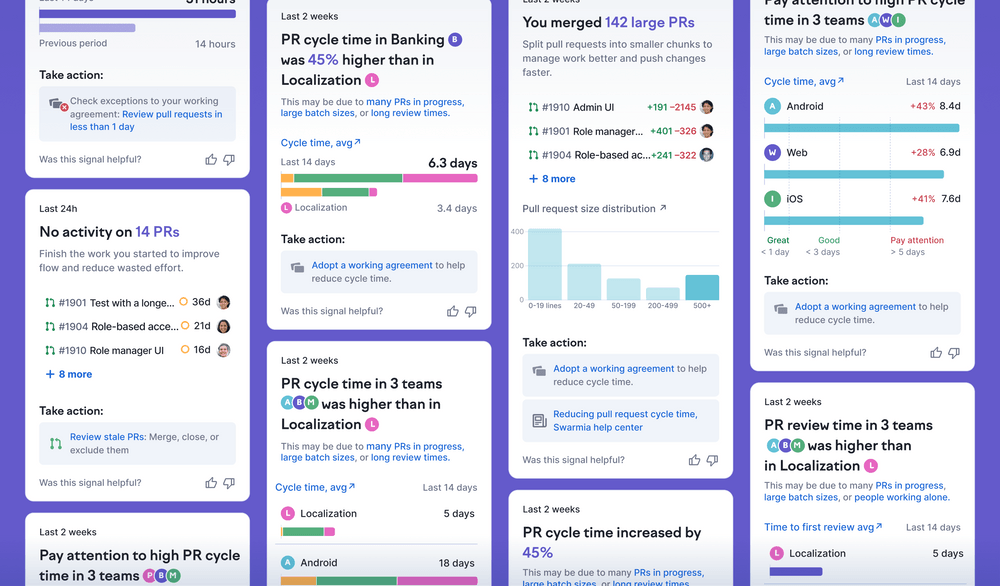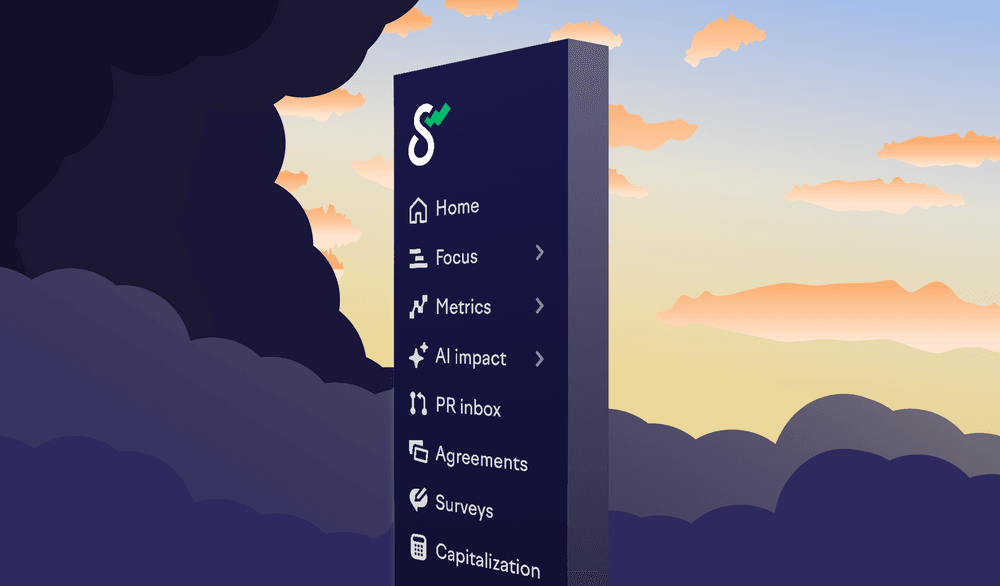
Let the right insights find you with signals
Ever feel like there’s so much information across your tools that it’s easy to miss important trends?
That’s why we’re launching signals, a new feature that proactively surfaces insights about your team’s work. Instead of you hunting for patterns, signals bring them directly to you, along with recommendations for what to do next.
Signals automatically detect:
- Anti-patterns like too much work in progress or people working alone
- Old or stale pull requests and issues that need attention
- Unexpected increases in metrics like cycle time
- Teams that are outliers compared to your organization’s average or Swarmia benchmarks
For each signal, we explain what happened, why it matters, what may have caused it, and suggest actions like adopting working agreements to prevent similar issues in the future.
Signals are shown on the Swarmia home page, and they also appear in team lists and relevant team views. You don’t need to do anything to set them up — if you’ve already connected GitHub and your issue tracker, signals work right out of the box.
Try it out today by visiting the Swarmia home page. If you have any feedback or ideas on how to make signals even more relevant for your organization, let us know by sending an email to hello@swarmia.com or contacting your customer success manager.
Subscribe to our newsletter
Get the latest product updates and #goodreads delivered to your inbox once a month.
More changelog updates