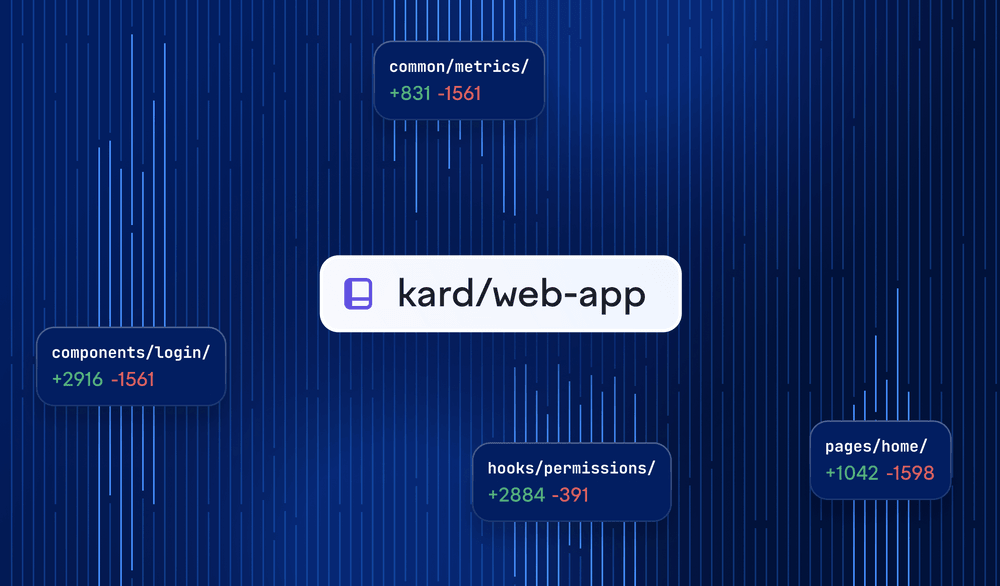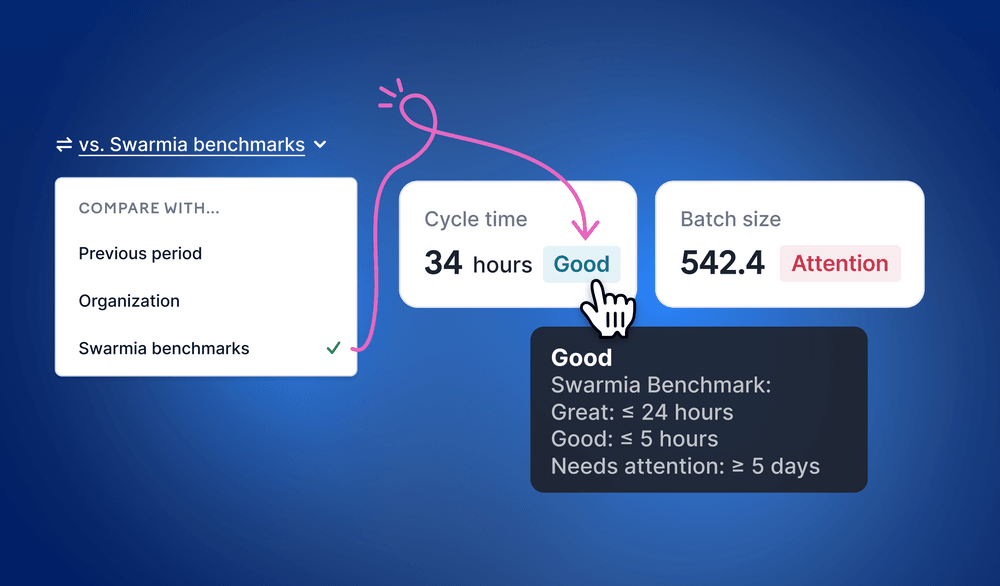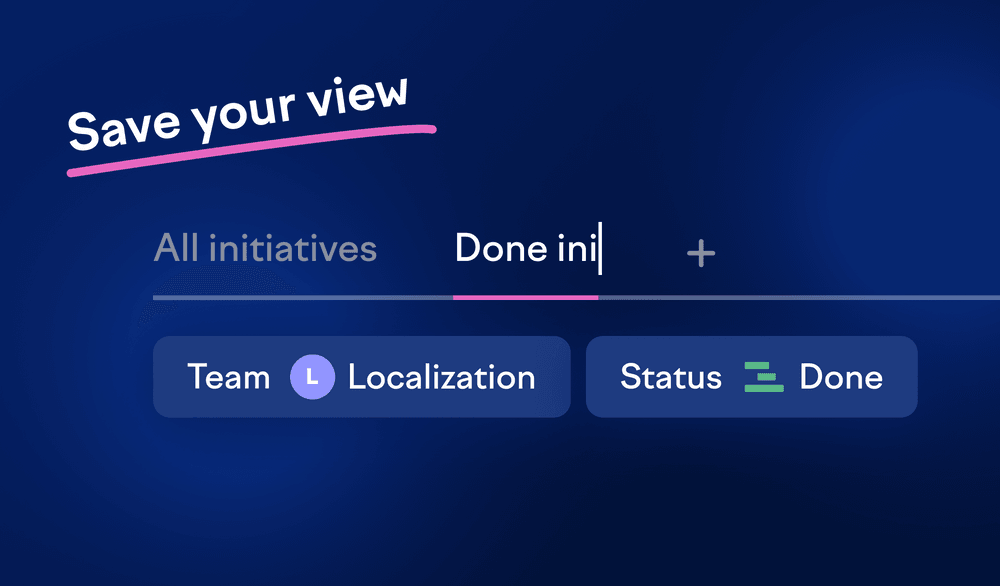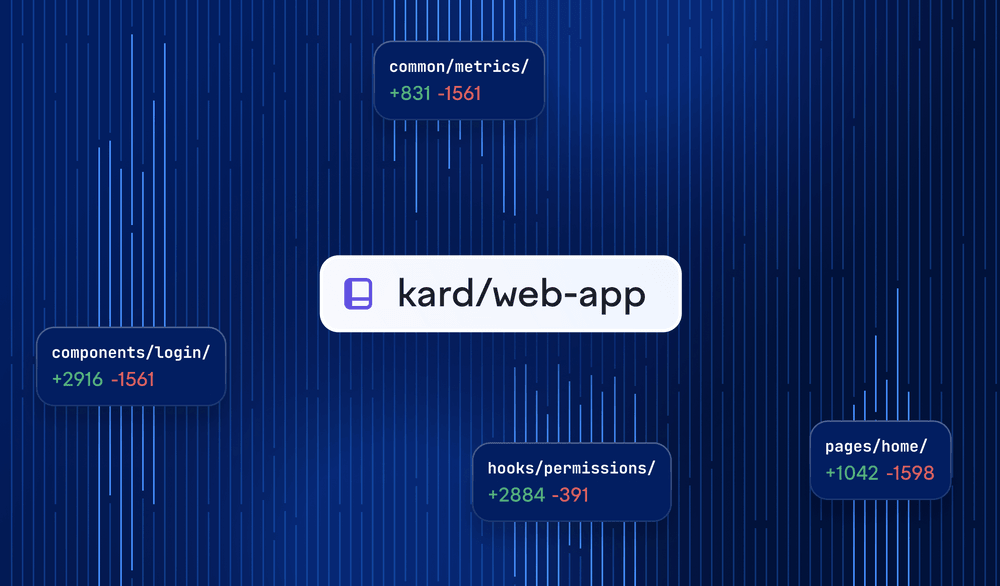
Create shared views in initiatives
You can now save a set of filters as a shared view in the initiatives overview. This makes it easy to keep an eye on the initiatives that matter most to you and share curated views with your teammates.
In the initiatives overview, you’ll see two system views: active initiatives and all initiatives. To create a new view, set the filters you want and click the plus icon next to the tabs. Give your view a name, and it’s ready to use. Opening a view will always reapply the filters you’ve saved for it.
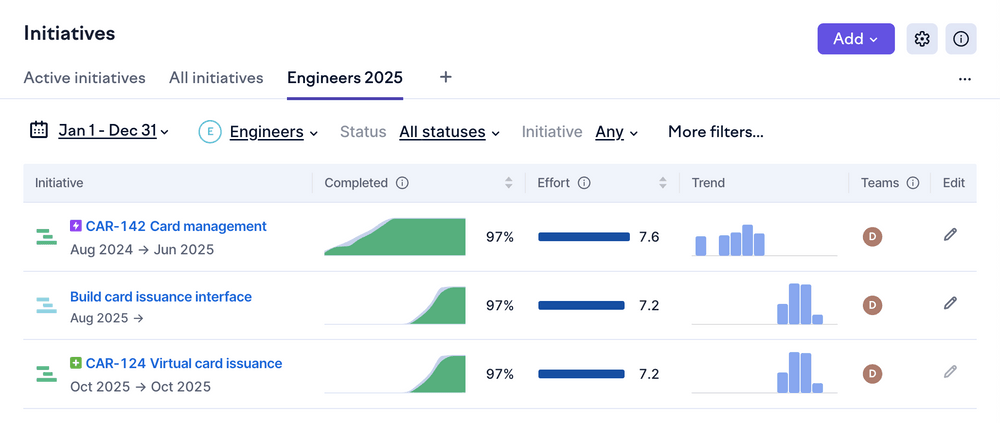
This is particularly useful when you’re tracking initiatives with upcoming deadlines. You can filter them and save the view, so you can check on them daily without having to apply the filters again.
To get started, navigate to initiatives and click the plus icon to create your first shared view.
Subscribe to our newsletter
Get the latest product updates and #goodreads delivered to your inbox once a month.
More changelog updates